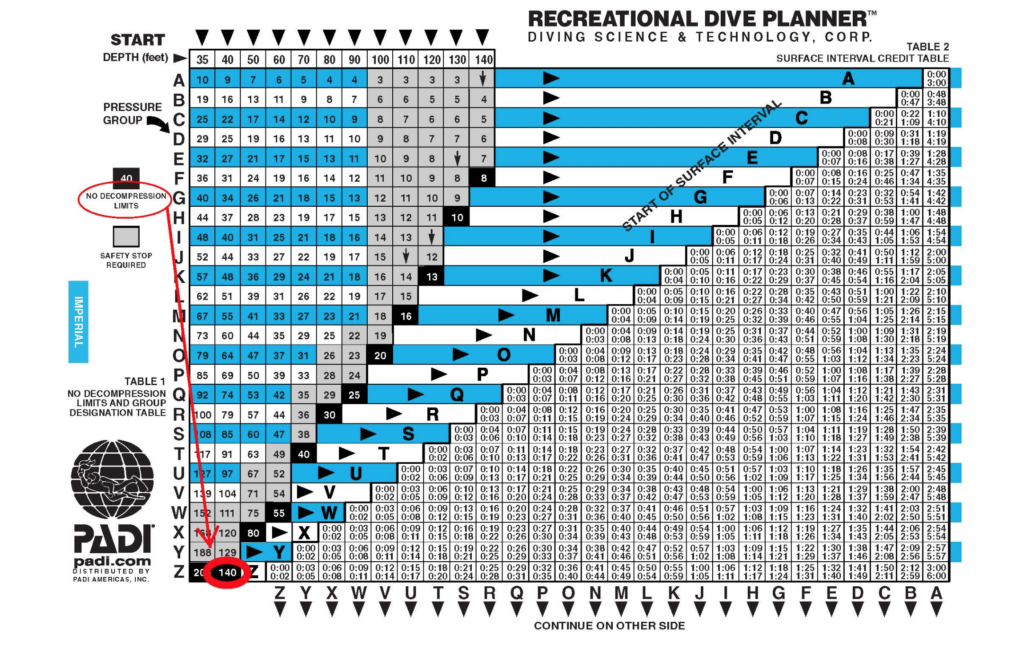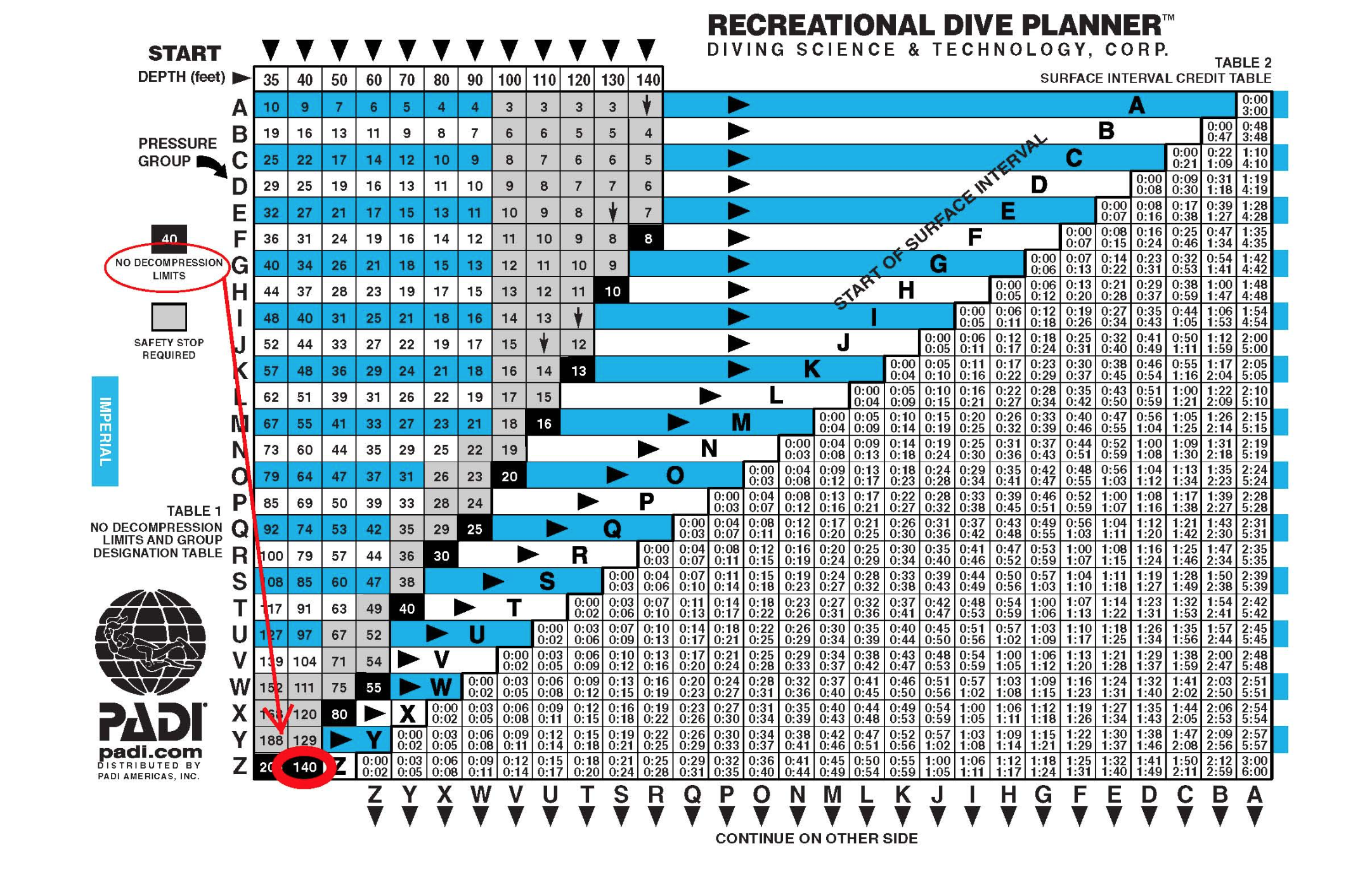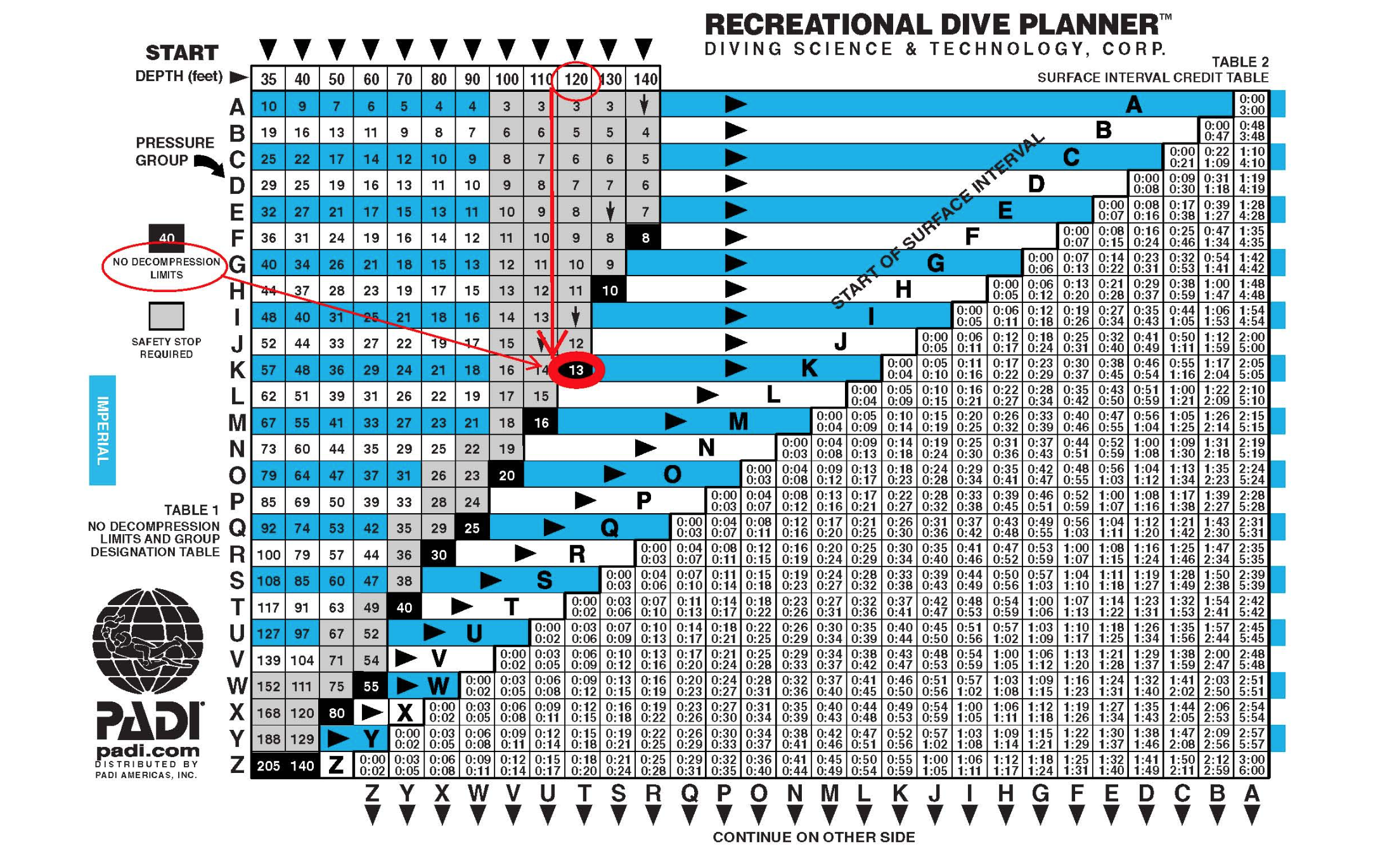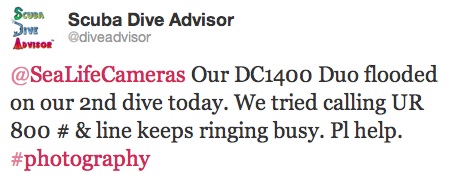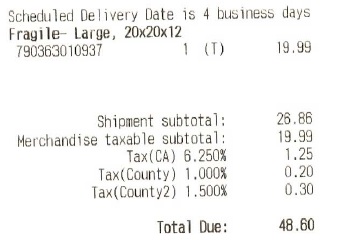What Dive Computer is best? Apple Watch Ultra vs. Suunto D9
In the ever-evolving world of technology, the integration of smart devices into our daily lives has become inevitable. For avid scuba divers, the choice between a traditional dive watch and a smartwatch has been a topic of debate. In this post, I’ll explore the underwater realm with a side-by-side comparison of my Apple Watch Ultra (paired with the Oceanic+ app) and my Suunto D9 dive computer.
Dive enthusiasts have long trusted brands like Suunto, Oceanic & ScubaPro for their feature-packed dive computers. However, with the Apple Watch Ultra entering the scene, equipped with advanced sensors and waterproof capabilities, the line between traditional dive gear and smartwatches is blurring. I wore both my Apple Watch Ultra as well as my Suunto D9 for several dives and I was honestly surprised by how much I loved using my Apple Watch Ultra for diving.

Pros of the Apple Watch Ultra:
- Versatility Above and Below Water : The Apple Watch Ultra seamlessly transitions from my everyday smartwatch to a powerful dive computer. Its sleek design and vibrant display make it a stylish accessory.
- Oceanic+ Integration : The Oceanic+ app syncs effortlessly with the Apple Watch Ultra, providing real-time dive data, including depth, temperature, and dive time. The convenience of having all of this information on your wrist enhances the overall diving experience.
- Health and Fitness Tracking : Beyond the depths, the Apple Watch Ultra excels in health and fitness tracking. It monitors your heart rate, calories burned, and offers guided breathing exercises, promoting overall well-being. This dual functionality makes it an attractive choice for those who want a smartwatch that extends beyond the ocean floor. And it tracks your calories burned while diving; a huge plus for me!
- Oceanic+ App & Dive Log : I really love the user interface of the Oceanic+ app. I love the fact that it geotags the entrance and exit of your dives for the logbook. The app also gives you a summary of your dives for a certain time period, which I really appreciate.
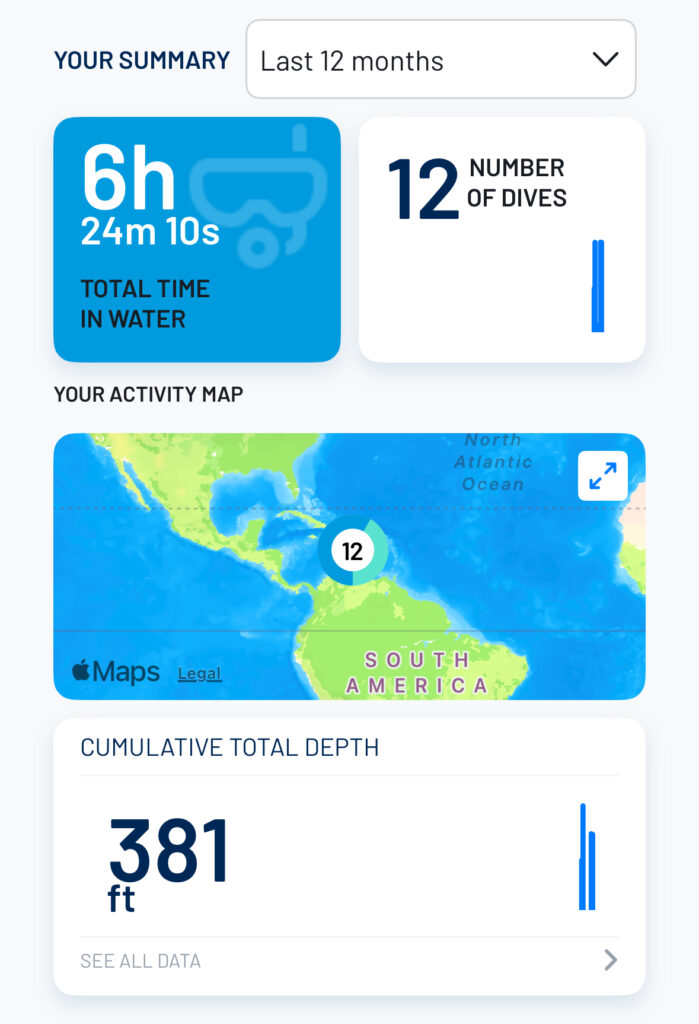

Cons of the Apple Watch Ultra:
- Battery Life : While the Apple Watch Ultra offers a solid battery life for everyday use, its performance during extended dive sessions may fall short compared to dedicated dive watches like the Suunto D9.
- Dive-Specific Features : Despite its impressive capabilities, the Apple Watch Ultra lacks some specialized dive features present in traditional dive computers, such as gas mix monitoring and decompression algorithms. The biggest miss for me is the ability to have air integration. I’m hoping that it will be an option in the future. Maybe with a bluetooth adaptor or something. Who knows?
- Yearly Costs : The cost for the Oceanic+ subscription is $79.99 a year for one person and $129.99 a year for a family of 5. The jury is still out on whether the subscription is worth it, so only time will tell.

Pros of the Suunto D9:
- Dive-Specific Functionality : The D9, designed explicitly for divers, boasts features like gas mix monitoring, decompression algorithms, and customizable dive modes. These functionalities make it a go-to choice for serious divers who prioritize precision.
- Robust Battery Life : The D9’s dedicated design allows for extended battery life during dive sessions, ensuring that your watch won’t run out of power when you need it most. I think I’ve changed the battery in my D9 maybe 3 times in the last 15 years.
- Air Integration : While I have a back up air gauge, the air integration on the D9 is fantastic. I love being able to easily log my air consumption on all of my dives. Definitely a huge plus!
Cons of the Suunto D9:
- Limited Everyday Use : While the D9 excels underwater, its bulkier design and dive-focused features may make it less appealing for everyday wear. It lacks the versatility that the Apple Watch Ultra provides.
- Technology Lag : The Suunto D9, while a reliable dive watch, lacks the cutting-edge technology and instant connectivity found in the Apple Watch Ultra. Not being able to update the technology and features is a huge bummer.
- Costly to Maintain : If you’re doing to dive regularly, you’ll need to ensure that you maintain the battery and the computer regularly. The problem is you won’t be able to do this yourself; you’ll need to bring to a dive shop that specializes in it. And if you’re looking for it to be inexpensive, don’t. It’s quite costly. I could have purchased another dive computer with the amount we’ve spent on batteries and maintenance.
- Dive Log : If you want to have all of your dive logs on your computer, you’ll need a third party app to download your computer data to. I use MacDive, which is great, but I hate the fact that I need third party software (that I had to buy) to keep a log of all of my dives. Not only that, but you have to connect your watch to the computer with a specialized cable to download.
Conclusion : Finding Your Dive Companion
The choice between the Apple Watch Ultra and a dive computer ultimately depends on your priorities. If you seek a versatile smartwatch that seamlessly integrates into your daily life and provides a solid dive experience, the Apple Watch Ultra with Oceanic+ is a compelling option. However, for the serious diver who prioritizes specialized features and extended battery life, a dive computer may be your best bet.
As technology continues to advance, the line between traditional dive gear and smartwatches will likely blur even further. Whatever your preference, diving into the future has never been more exciting, with options that cater to both tech enthusiasts and dedicated divers alike.